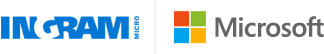Become a Partner.
This is the index.php file in the my-theme-name
Update Files
This theme has certain admin styles to make the page editing look a little better. You can find them here: /wp-content/themes/my-theme-name/assets/admin/admin-styles.css
Before moving forward, you should look thru the functions.php file (/wp-content/themes/my-theme-name/functions.php) and update paths to js and css files as needed. It's already setup to enqueue scripts and fonts, but you'll need to update the paths to match your compiled css/js.
Start Styling
There is a file at the root of the site (/style-guide.php) that includes standard html elements. Edit it and update the links to match your final compiled css/js files. Then develop a base set of styles that work with that page (headings, form elements, etc). Do this instead of styling every element specifically in the block styling.
Emails
A default SMTP server has been setup to use on dev sites. It uses AWS's SWS service. It's sandboxed and only sends to verified email addresses. You only need to verify your email address 1 time. Don't verify client email addresses. See Chris Smith for help.